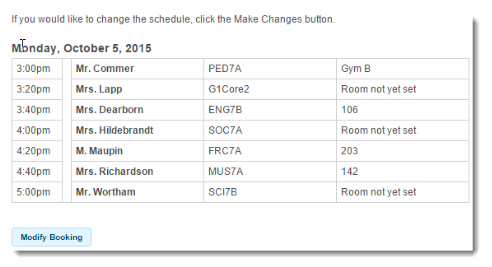Booking Parent-Teacher Interviews/Student Led Conferences
Parent-Teacher Interviews can be scheduled online through Edbsy as long as you have activated your Edsby account. When it is time to book a Parent-Teacher interview, a message will be sent to your Edsby messaging inbox, and send a notification to your email address.
Booking Appointments
To book an appointment:
- Sign into Edsby
- Go into your Messages on the navigation bar at the top left. Select the Book Parent-Teacher Interview button.
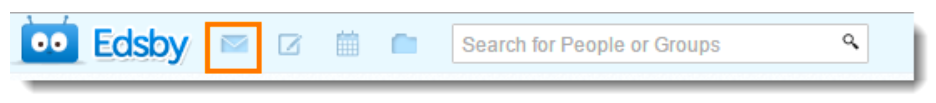

- To choose a time, click on any available slot. To change a time of an appointment, click on any slot labelled “change”. To cancel an appointment, click unbook.
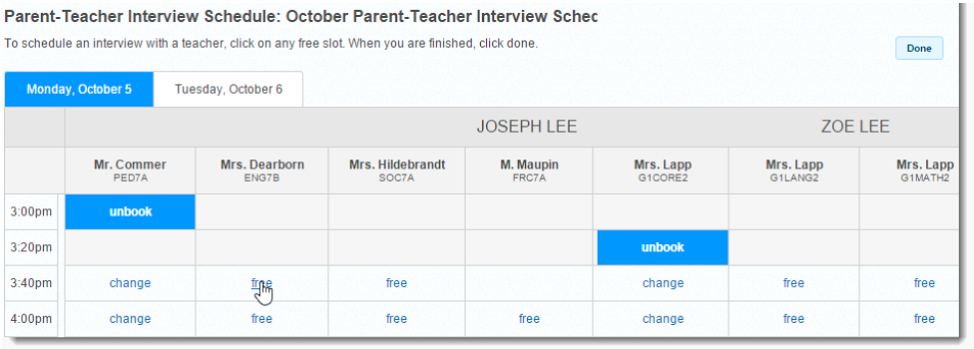
- Select Done to view a summary of the schedule.
If you need to make a change to the schedule, you will be able to click the Make Changes button until the schedule closes.
Printing a Schedule
To print the interview schedule, choose File > Print or Ctrl + P.